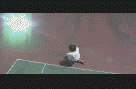I think I'm in the right area. Oh well...
I'm wanting to know if anyone can give me an answer on why I cannot have the shows icon "pics" on my computer?
Back around a year ago I had the pics, but I don't have an answer why as of late all my files come up with a data sheet with AVI on it?
Am I missing something now or am I just blind?
This isn't that big of a deal, but if anyone has a solution for this please give me a post back. Thanks!
Icons
Forum rules
First, check to make sure your file is complete by running it through RapidCRC or checking it with a torrent. If it's incomplete, the torrent will fill in the broken parts.
Don't use Quicktime, Realmedia, or WMP to play our files. Basically, they suck, and you're going to have a bad time.
Use VLC, Gom Player, or Media Player Classic with some codec packs installed.
First, check to make sure your file is complete by running it through RapidCRC or checking it with a torrent. If it's incomplete, the torrent will fill in the broken parts.
Don't use Quicktime, Realmedia, or WMP to play our files. Basically, they suck, and you're going to have a bad time.
Use VLC, Gom Player, or Media Player Classic with some codec packs installed.
- Roninthekiller
- Complacent masses

- Posts: 10
- Joined: Sun Feb 10, 2008 1:29 pm
- Favorite series: Kamen Rider Kabuto
- 2nd Favorite Series: Garo
- Favorite Band: 36 Crazyfists
- Alignment: Chaotic Neutral
- My boom: Getter Robo
- Location: IL
Icons
Shouichi-kun can't play tennis
- Wayo
- Secretly a Robot in Disguise
- Posts: 84
- Joined: Thu Dec 13, 2007 8:33 pm
- Favorite series: Like if I could pick
- Dreamy: Maya
- My boom: shaka laka
- Location: Puerto Rico
Re: Icons
on the folder options (where it says file, edit, view etc...)
click view then choose thumbnails
hope this is what you're looking for.
click view then choose thumbnails
hope this is what you're looking for.
-
Saejima Kouga
- Golden Knight

- Posts: 6654
- Joined: Tue Dec 11, 2007 4:45 pm
- Gender: Male
- Favorite series: GARO
- 2nd Favorite Series: Cutie Honey the Live
- Dreamy: Chase
- My boom: The new Garo series
- Quote: Why don’t I put a stake through her heart? You’d be surprised what that’ll kill.
- Type: ISTJ Inspector
- Location: United States
- Contact:
- Roninthekiller
- Complacent masses

- Posts: 10
- Joined: Sun Feb 10, 2008 1:29 pm
- Favorite series: Kamen Rider Kabuto
- 2nd Favorite Series: Garo
- Favorite Band: 36 Crazyfists
- Alignment: Chaotic Neutral
- My boom: Getter Robo
- Location: IL
Re: Icons
I've already done that before, but I still get that data sheet with AVI on it.
I'm running on XP, but like I said I've had the pic icons before. I just can't find a reason why they just don't show now?
Even on my friend has the same problem on his computer.
I'm running on XP, but like I said I've had the pic icons before. I just can't find a reason why they just don't show now?
Even on my friend has the same problem on his computer.
Shouichi-kun can't play tennis
- typhoon_2099
- IXA
- Posts: 198
- Joined: Wed Dec 26, 2007 4:48 am
- Favorite series: MagiRanger
- Alignment: Chaotic Good
- Contact:
Re: Icons
Go into notepad, and paste this:
Windows Registry Editor Version 5.00
[HKEY_CLASSES_ROOT\.avi\ShellEx\{BB2E617C-0920-11D1-9A0B-00C04FC2D6C1}]
@="{9DBD2C50-62AD-11D0-B806-00C04FD706EC}"
then save it as a .reg file and run it. You should get your avi thumbnails back. If not try going into start>run and typing:
regsvr32 /u shmedia.dll then go back into run and type regsvr32 shmedia.dll.
Windows Registry Editor Version 5.00
[HKEY_CLASSES_ROOT\.avi\ShellEx\{BB2E617C-0920-11D1-9A0B-00C04FC2D6C1}]
@="{9DBD2C50-62AD-11D0-B806-00C04FD706EC}"
then save it as a .reg file and run it. You should get your avi thumbnails back. If not try going into start>run and typing:
regsvr32 /u shmedia.dll then go back into run and type regsvr32 shmedia.dll.
- Roninthekiller
- Complacent masses

- Posts: 10
- Joined: Sun Feb 10, 2008 1:29 pm
- Favorite series: Kamen Rider Kabuto
- 2nd Favorite Series: Garo
- Favorite Band: 36 Crazyfists
- Alignment: Chaotic Neutral
- My boom: Getter Robo
- Location: IL
- typhoon_2099
- IXA
- Posts: 198
- Joined: Wed Dec 26, 2007 4:48 am
- Favorite series: MagiRanger
- Alignment: Chaotic Good
- Contact:
Re: Icons
No bother. The .reg file that you make can be used to display thumbnails for any video file, providing you can play them with DirectShow (if you have ffdshow then you should be fine). I have my vista to display thumbnails for avi, 3gp, mov, mkv, ogm and mp4. I think that's it.