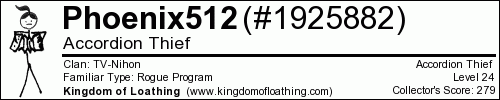So I got Kamen Rider A-Z, the Blu-ray version. I'm playing it in WMP like usual when it starts to pixelate during certain scenes with special effects, particularly at the scene 40min 30 seconds in. Frustrated, I use VLC, no problem with the file there. I recheck that I've got the latest CCCP, fddshow, xvid, check. I think about changing some settings but I've got very little idea on what to change. Oh, the MPC that comes with CCCP actually plays it worse than WMP, showing a gray screen most of the time (no audio problem though).
Then I tried changing the file extension from mp4 to mkv and it works fine.
I'm not complaining or anything, but if anyone could explain to me why this works and what I was doing wrong before it'd be appreciated. Thank you