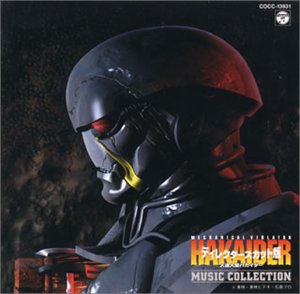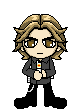Hey my harddrive died
- Alessar
- Salami Commander
- Posts: 479
- Joined: Fri Jun 20, 2008 6:04 pm
- Favorite series: Garo
- 2nd Favorite Series: Nexus
- Favorite Actor?: Konishi Ryousei
- Alignment: Neutral Good
- My boom: K-Dramas
- Type: INFP Healer
Re: Hey my harddrive died
The IT guys at my workplace told us when we considered buying some SSDs for laptops that if they failed they were basically unrecoverable. Since what we do is actually just Google Docs and websites, that was perfectly fine for us. If you have an SSD in your computer as a boot drive and as a place that you install games that need fast data access that's great. A traditional hard disk drive is probably still good for storing your pictures and your music files. Anything important you should always have a backup, manually to an external drive or to the cloud. I would save the money and not waste it on recovery.
- TorchWood
- ZAIA Tool

- Posts: 347
- Joined: Tue Nov 04, 2008 5:26 pm
- Favorite series: Pirate Sentai GoKaiger
- 2nd Favorite Series: Special Operations Squadron Go-Busters
- Alignment: Lawful Evil
- Location: Plain Old Texas
Re: Hey my harddrive died
A storage failure is precisely why I built a FreeNAS box.... to store the automated backups of my home systems so that I can easily reimage in case of a failure. Having networked storage and a Plex Media Servier... those features were secondary. Yes, the FreeNAS server is built with RAID-Z2 redundancy and uses ECC memory. Yes, it cost me a pretty penny.
Something happening on a show turns into a board comment.
- takenoko
- Team Baron

- Posts: 36790
- Joined: Mon Dec 10, 2007 8:33 pm
- Gender: Toast
- Favorite series: All of them
- Alignment: Neutral
- My boom: stick
- Quote: <Lunagel> That's Toei's dumb fault
- Type: ISFJ Protector
- Location: Yami ni umare, yami ni kisu
- Contact:
Re: Hey my harddrive died
I do plan to encode from this computer, but probably not as much as my laptop that I use for ripping Blu-rays.
Dunno why my ssd died. It's plugged into a surge protector/battery thing to make sure it doesn't shut down on blackouts. What happened was I noticed it stuttering when playing a mkv, then windows froze. I did a hard shut down and rebooted it. When I came home after work, the screen was blank and the drive was dead.
Dunno why my ssd died. It's plugged into a surge protector/battery thing to make sure it doesn't shut down on blackouts. What happened was I noticed it stuttering when playing a mkv, then windows froze. I did a hard shut down and rebooted it. When I came home after work, the screen was blank and the drive was dead.
- TypicalStandUser
- Save the life
- Posts: 1962
- Joined: Thu Jun 26, 2014 1:38 pm
- Gender: Male
- Favorite series: Amazons
- 2nd Favorite Series: GoBusters
- Dreamy: Kaho Shibuya
- Favorite Actor?: Julia Louis-Dreyfus
- Favorite Band: Owarikara
- Alignment: Chaotic Neutral
- My boom: Cooking food
- Quote: Oh snap! Lemon Pepper Wet?!
Re: Hey my harddrive died
Take-san, I have a build for you. If you want to make a schematic for what your PC could be, go to PCPartPicker.
PCPartPicker part list / Price breakdown by merchant
CPU: Intel Core i7-6700 3.4GHz Quad-Core Processor ($279.99 @ Micro Center)
Motherboard: Asus H110M-K Micro ATX LGA1151 Motherboard ($54.49 @ SuperBiiz)
Memory: Crucial 8GB (2 x 4GB) DDR4-2133 Memory ($35.98 @ Newegg)
Storage: Samsung 850 EVO-Series 500GB 2.5" Solid State Drive ($157.79 @ OutletPC)
Storage: Western Digital Red 2TB 3.5" 5400RPM Internal Hard Drive ($89.38 @ OutletPC)
Storage: Western Digital Red 2TB 3.5" 5400RPM Internal Hard Drive ($89.38 @ OutletPC)
Case: Deepcool TESSERACT SW ATX Mid Tower Case ($39.99 @ SuperBiiz)
Power Supply: SeaSonic 520W 80+ Bronze Certified Fully-Modular ATX Power Supply ($64.49 @ SuperBiiz)
Optical Drive: LG GH24NSC0B DVD/CD Writer ($13.99 @ Newegg)
Operating System: Microsoft Windows 10 Home OEM 64-bit ($92.19 @ Amazon)
Total: $917.67
Prices include shipping, taxes, and discounts when available
Generated by PCPartPicker 2016-09-07 21:52 EDT-0400
Any Intel i7 CPU from either their Haswell (i7-4790) or Skylake (i7-6700) series are the best due to hyperthreading, making video encoding/editing very fast. Either/or CPU has integrated graphics cards in the chips themselves so that you'll be able to display your desktop screen without the need of an actual graphics card. Samsung's the best company when it comes to SSDs, Western Digital is alright.
Also, feel free to check reddit's Buildapcsales subreddit for discounted PC items.
PCPartPicker part list / Price breakdown by merchant
CPU: Intel Core i7-6700 3.4GHz Quad-Core Processor ($279.99 @ Micro Center)
Motherboard: Asus H110M-K Micro ATX LGA1151 Motherboard ($54.49 @ SuperBiiz)
Memory: Crucial 8GB (2 x 4GB) DDR4-2133 Memory ($35.98 @ Newegg)
Storage: Samsung 850 EVO-Series 500GB 2.5" Solid State Drive ($157.79 @ OutletPC)
Storage: Western Digital Red 2TB 3.5" 5400RPM Internal Hard Drive ($89.38 @ OutletPC)
Storage: Western Digital Red 2TB 3.5" 5400RPM Internal Hard Drive ($89.38 @ OutletPC)
Case: Deepcool TESSERACT SW ATX Mid Tower Case ($39.99 @ SuperBiiz)
Power Supply: SeaSonic 520W 80+ Bronze Certified Fully-Modular ATX Power Supply ($64.49 @ SuperBiiz)
Optical Drive: LG GH24NSC0B DVD/CD Writer ($13.99 @ Newegg)
Operating System: Microsoft Windows 10 Home OEM 64-bit ($92.19 @ Amazon)
Total: $917.67
Prices include shipping, taxes, and discounts when available
Generated by PCPartPicker 2016-09-07 21:52 EDT-0400
Any Intel i7 CPU from either their Haswell (i7-4790) or Skylake (i7-6700) series are the best due to hyperthreading, making video encoding/editing very fast. Either/or CPU has integrated graphics cards in the chips themselves so that you'll be able to display your desktop screen without the need of an actual graphics card. Samsung's the best company when it comes to SSDs, Western Digital is alright.
Also, feel free to check reddit's Buildapcsales subreddit for discounted PC items.
The haters all around this world can drink Childish Gambino's daycare while I, the insignificant nobody they branded as, continue to survive & thrive.
- Ashki
- Mega
- Posts: 396
- Joined: Wed Oct 20, 2010 8:36 pm
- Favorite series: no such thing
- Dreamy: Mele
- Alignment: Chaotic Neutral
Re: Hey my harddrive died
I would suggest grabbing Recuva. It's freeware from Pririform and might be your best bet if trying to recover the data without spending a fortune.
Also, be VERYY careful if yo get the Home edition of Win10. Microsoft uses it as a testbed for all of its updates (they don't test for bugs in-house, they make YOU do it), so even if you disable auto-update (which is difficult to do), Windows is programmed like a trojan to turn it back on when you reboot. You have to do serious modding to the registry and four other places in one go to stop the auto-updates. Otherwise, the system can get really buggy and destabilise.
Pofessional edition supposedly permits you to deny auto-updates.
Also, be VERYY careful if yo get the Home edition of Win10. Microsoft uses it as a testbed for all of its updates (they don't test for bugs in-house, they make YOU do it), so even if you disable auto-update (which is difficult to do), Windows is programmed like a trojan to turn it back on when you reboot. You have to do serious modding to the registry and four other places in one go to stop the auto-updates. Otherwise, the system can get really buggy and destabilise.
Pofessional edition supposedly permits you to deny auto-updates.
Fave | Least Fave Series so far
KR: AgitΩ or Zero-One | Drive
SS: unsure | Maskman
UM: Nexus | Ultra Q
Sentai: Akiballion: Battlemaids of Akihabara | Buddha Man
Other Toku: possibly Shinigami no Ballad | probably Sci-Rop
KR: AgitΩ or Zero-One | Drive
SS: unsure | Maskman
UM: Nexus | Ultra Q
Sentai: Akiballion: Battlemaids of Akihabara | Buddha Man
Other Toku: possibly Shinigami no Ballad | probably Sci-Rop
- Areku The O.F.
- Hyakkiyakou wo Buttagiru
- Posts: 127
- Joined: Sun Sep 12, 2010 7:13 pm
- Favorite series: KR Black
- 2nd Favorite Series: KR Faiz
- Dreamy: Too many to count...
- Favorite Actor?: Tetsuo Kurata
- Favorite Band: Dream Theater
- Alignment: Neutral
- My boom: Toku in general
- Quote: "Gather ye rosebuds while ye may
Old time is still a' flying
And that same flower that smiles you today
Tomorrow will be dying..."
Re: Hey my harddrive died
If you don't mind getting your hands dirty with Linux, this is what I recommend:
1. Get Parted Magic via UBCD - http://www.ultimatebootcd.com/ - burn it on a CD or make a bootable USB disk.
2. Once it boots check if the disk is recognized either with the Disk Health utility or with the Partition Editor utility.
3. If it gets recognized, try doing a SMART test on the drive via the Disk Health utility, it will help you determine what went wrong with the drive.
4. Check the partitions using the Partition Editor utility, and see if they are properly recognized.
5. If successful, try to mount the main OS partition as read only using this command on a terminal: mount -r /dev/sd?# /media/sd?# (the ? is a letter and the # is a number that it will be given depending on how the drive is connected).
6. If successful, backup the hell out of it!
Like some guys posted before, usually SSDs are more prone to permanent damage than standard mechanic HDDs and (let's hope not) your data is probably gone for good. Try this before going on the long run spending a lot of money.
Peace!
1. Get Parted Magic via UBCD - http://www.ultimatebootcd.com/ - burn it on a CD or make a bootable USB disk.
2. Once it boots check if the disk is recognized either with the Disk Health utility or with the Partition Editor utility.
3. If it gets recognized, try doing a SMART test on the drive via the Disk Health utility, it will help you determine what went wrong with the drive.
4. Check the partitions using the Partition Editor utility, and see if they are properly recognized.
5. If successful, try to mount the main OS partition as read only using this command on a terminal: mount -r /dev/sd?# /media/sd?# (the ? is a letter and the # is a number that it will be given depending on how the drive is connected).
6. If successful, backup the hell out of it!
Like some guys posted before, usually SSDs are more prone to permanent damage than standard mechanic HDDs and (let's hope not) your data is probably gone for good. Try this before going on the long run spending a lot of money.
Peace!
3... 2... 1... Time Out... Deformation.
- xiiliea
- Humongous
- Posts: 2183
- Joined: Mon Sep 02, 2013 9:11 pm
- Favorite series: Ultraman Nexus
- 2nd Favorite Series: Ultraman Gaia
- Favorite Actor?: Fujita Ray
- Alignment: Neutral Good
- Location: Singapore
Re: Hey my harddrive died
I can only help by saying that Aegisub and Megui work pretty perfectly on Windows 10. Good luck on it 
Re: Hey my harddrive died
First off, what's your current system like? It may not be worth upgrading if the rest of the system is still relatively modern. An SSD is easy replaced, obviously.takenoko wrote:I guess my next step is to replace my system. The thing that sucks is the hdd was only 3 years old.
Anyone have any good computer recommendations? I'm not really a PC gamer, but I'd like to be able to play the occasional game that I have on steam if I want to. I can add certain stuff, but I'm not comfortable with building a system from scratch.
I can't speak for your subbing programs, but you'll have to make the jump sooner or later. Bite the bullet is not the right term here (it implies Win10 is only bad), but if your software works with Win10 then there's really no reason not to use it, when it's where you'll eventually end up anyhow.Stuff I'd probably want:
-Should I jump into WIn 10? Anyone know if the current programs used by fansubbers have any conflicts with Win 10?
RAID is good for uptime, but it is not a backup. For example if you got ransomware, then the mirrored drive would be just as useless as the original. It's your call here, but I think in the long run you'd be better served by a reliable, automated backup system. You're more likely to accidentally delete something than you are to experience another SSD failure.-SSD for the operating system. Maybe a Raid setup for the secondary drive just to avoid future disasters?
How much do you want to spend, and what do you want to do with it (e.g. resolution and such). Video cards are kind of my specialty, so I can point you in the right direction.-Graphics card, I don't really know anything about this stuff, but I'm guessing it's safe to just google the card and see how it lines up?
Last I checked, Vdub did not. Though that's mostly a function of the encoder, and Vdub isn't something that's normally used (AFAIK) to do final encoding; the people I know who use it, use it as an intermediate. Still, given your budget, you're going to end up buying an Intel quad core of some kind, be it an i5 or an i7. As for RAM, there's no reason to go with less than 16GB considering how cheap it is.-I don't know if Megui or Virtualdub really takes advantage of the multiple cores, so any recommendations on CPU? I'm guessing 8 gigs or ram is pretty standard now?
Blu-Ray drives aren't very expensive. You won't absolutely need one as long as you have the laptop, but it's your call. Would having a drive on the desktop as well be convenient or offer any utility for what you do?I'm using my Laptop has my Blu-ray ripper, so I probably won't need an optical drive now?
It really depends on the above answers. Amazon's selection of pre-built computers from the usual vendors is not all that great. But first figure out what basic specs you want, then you can figure out what machine is best for you.Do you guys think I should buy from a specialized computer site, or is amazon fine?
It doesn't sound like you're a gamer, so that simplifies things. Besides processing power and RAM, your big concerns are going to be storage and ensuring you get a system that can decode HEVC for future-proofness. But explaining a bit more about what you want to do with the system might be helpful in answering this.Any other things I should consider? Ideally, I'd like to budget 1000 to this, but I can go up to 1500. This is an expensive month for me since I'm picking up the G Gundam Blu-ray box on top of Jyuohger and Agito Blu-ray box 1
Depending on how old the SSD is, there are a few different possibilities. Kingston as a brand is very hit & miss; it could have very well just been one of their models that has poor reliability. And since you do video encoding, though unlikely, I can't rule out that you simply pushed the drive to its write limit.takenoko wrote:IDunno why my ssd died. It's plugged into a surge protector/battery thing to make sure it doesn't shut down on blackouts. What happened was I noticed it stuttering when playing a mkv, then windows froze. I did a hard shut down and rebooted it. When I came home after work, the screen was blank and the drive was dead.
Typically when SSDs fail, one of two things have happened. You've lost a NAND die (one of the many chips where data is actually stored), or due to flaws in the drive controller, it has put itself into an unrecoverable state and hung itself. Until the last couple of years, cheap SSDs with less validation had higher odds of doing this to themselves.
- megamanultra
- 01
- Posts: 23
- Joined: Wed Apr 03, 2013 9:12 am
- Alignment: Chaotic Neutral
- My boom: Legos
- Quote: Whatever it is, I didn't do it. (Unless of course, you like it)
- Location: Somewhere, out there, in the vast deepness of spac.....er US
Re: Hey my harddrive died
I custom build each of my machines personally. That way, I know exactly what they have and how to keep them stable.
The first thing you need to confirm is exactly what you want to do potentially with a new rig. That will determine what you truly need. Gaming is some of the heaviest usage for a PC, depending on the games you want to play. Shooters, open world, etc will benefit from a stronger cpu and graphics card. This will help us make a proper recommendation. But $1000 is quite doable, and may even be more than you need.
I personally would recommend: (if custom)
i5 - 6600 processor
700 watt power supply
8gb ddr4-2400 ram
NVidia gt 740 2gb video (if non-big gaming) -- Nvidia gtx-960 4gb video (or better if for bigger games)
min 60gb ssd drive for OS (a second for game storage if for gaming rig)
min 1tb hhd western digital black for data storage
choice of internal or usb dvd or bluray drive for software installation
choice of win 7 or 10 system builder version os (about half price of standard retail version)
This is what I would look for personally.
Visit http://pcpartpicker.com/ if you want to play with builds/prices. Of course, this is if you feel comfortable building it yourself. ^_^
The first thing you need to confirm is exactly what you want to do potentially with a new rig. That will determine what you truly need. Gaming is some of the heaviest usage for a PC, depending on the games you want to play. Shooters, open world, etc will benefit from a stronger cpu and graphics card. This will help us make a proper recommendation. But $1000 is quite doable, and may even be more than you need.
I personally would recommend: (if custom)
i5 - 6600 processor
700 watt power supply
8gb ddr4-2400 ram
NVidia gt 740 2gb video (if non-big gaming) -- Nvidia gtx-960 4gb video (or better if for bigger games)
min 60gb ssd drive for OS (a second for game storage if for gaming rig)
min 1tb hhd western digital black for data storage
choice of internal or usb dvd or bluray drive for software installation
choice of win 7 or 10 system builder version os (about half price of standard retail version)
This is what I would look for personally.
Visit http://pcpartpicker.com/ if you want to play with builds/prices. Of course, this is if you feel comfortable building it yourself. ^_^
-
Z-WolF
- http://www.kingdomofloathing.com

- Posts: 13
- Joined: Tue Jan 26, 2010 12:23 am
- Favorite series: Common Rider
- 2nd Favorite Series: Supah Sentai
- Dreamy: Hurricane Blue
- Alignment: Chaotic Good
- Location: /dev/null
Re: Hey my harddrive died
I'm just a passing through IT guy...
Second: can you be more specific with the "unrecognizble disc" thing?
Maybe it just doesn't assign a drive letter, or maybe corrupted its MBR sector, or thefilesystem is wonky. Go to the device admin, and/or disk manager (dont know the terms in english) one is where you can see the devices in your pc like the USB, Graphics cardt, Sound card, etc. And the other is where you can see the partitions on your disks and see if is on any of these, if thats the case maybe a recovery company can work with it or even you can make it work with a litle googling, otherwise is a lost cause.
Third: Im gonna answer your questions about building your own pc:
Win10 vs Win7: Mostly, is your taste right now. Win10 is stabilizing (for me) lately, but a few weeks ago it were plagued with "Experience shattering" glitches. Nothing that left the PC unusable, but for example, the HDD always had a huge lag in writing/reading (minutes) even when the % used was below 5%, after a patch a few weeks ago the max i got were seconds. But for now the only problem i got is that when the system wakes up after suspending slows down considerably, bordering on freezing. But these are isolated issues to a few PCs AFAIK.
Raid?: If you have the $$$ go for it, it can be by software (your OS need a program that manages the raid) or by hardware (your OS have no idea of a raid with a device were you plug your disks and does the work on its own). You will need RAID 1, it means in 2 (or more) identical disks the data is mirrored, so if one dies you can use the other automagically. More info here
But if you ask me this is kinda overkill for normal everyday non-poweruser. It is more easy to be organized and have only the OS, applications and games in the SSD and save everything else in a HDD, maybe also in a cloud.
GPUs: GPU Comparison with budget levels (the best of this one is they tell you when you have diminishing returns, i.e: a gpu 50% more pricey but 10% more power)
Hierarchy table with brand comparison (This says what models between brands are relatively equal, not which one is best for you)
CPUs: CPU Comparison with budget levels
Hierarchy table with brand comparison
(Personal opinion: APUs aren't worthy)
That page, used to have "best xxxx for your money" tables every month, now they're not that periodically but still have good guides to know what to look for (CPUs, GPUs, SDDs, RAMs, Power supply, Motherboards, etc...). As the guy above said, Moore is king and its word is the law, but a good buy and well maintained PC can bend the law a little.
RAM: There's no such thing as "enough" RAM, never heard of someone dying of RAM overdose... 8gigs is the standard nowadays, but as you work with video it may no be "enough", remember Tom's Hardware is your friend and is best to have RAMs in pairs than a giant one(if your Motherboard comes with 4 slots and a max of 32gigs is best to have 4X8gigx than 2X16gigs), and it helps even more if they're identical (same brand, same models. some brands sells them in pairs already).
Motherboards: Again, Tom's Hardware can help you decide but in this case go for the extra mile and try to get as best as you can, MoBos tend to be the most overlooked when it comes to build a pc, but a good MoBo can last you until a new tech is introduced (new port, new usb spec, etc...). And unless you use multiple monitors, try to get one without a graphic chip.
Optical Drives are not that common with the recent advances in USB3 and solid state tech, like pendrives/flash drives, SD cards, etc. But as you use them for ripping i think that you know more than me about them.
An UPS is always a good idea, as a surge protector and in case of a blackout. And in the same line, after you know what you want in your pc, do a little math adding the power needs of everything and try to get the best power supply you can afford with the highest certified "W", it doesn't mean that it will leech that amount of energy from your power bill, it means that it can get to that but only if the sum of everything asks for it. And with "certified" i mean to be careful about some chinese brands that says 900W but only delivers 500W, your pc wont be damaged with underpower but it wont start and if it does, it can suddenly shutdown when the power need goes up. And they're known to be cheap in the electrical protection/insulation. A good power supply laughs in the face to the Moore.
Water cooling is only for powerusers, modders and guys who live in a tropical/hot zone, otherwise is not that important and when you dont know what you're doing you end up with a mess, it isn't actually water but a special oil that is not conductive, but a leak is a problem when you don't have other means of cooling down.
First: the guy above is correct, HDDs work with plates where al the data is encoded in the form of nano magnet positions (layman terms). SSDs work with arcane black magic and logic gates, think a giant SD card assembled by dwarves that is mystical in nature and mostly irrecoverable when the fecal matter hit the rapid spinning blades.ViRGE wrote:Guys, I know you mean well. But could you please be sure to read Takenoko's post?
It's an Solid State Drive (SSD) that failed, not a Hard Dive (HDD). The "my hard drive failed and I did X to fix it" advice isn't going to help in this situation. Two different technologies.
Second: can you be more specific with the "unrecognizble disc" thing?
Maybe it just doesn't assign a drive letter, or maybe corrupted its MBR sector, or thefilesystem is wonky. Go to the device admin, and/or disk manager (dont know the terms in english) one is where you can see the devices in your pc like the USB, Graphics cardt, Sound card, etc. And the other is where you can see the partitions on your disks and see if is on any of these, if thats the case maybe a recovery company can work with it or even you can make it work with a litle googling, otherwise is a lost cause.
Third: Im gonna answer your questions about building your own pc:
Win10 vs Win7: Mostly, is your taste right now. Win10 is stabilizing (for me) lately, but a few weeks ago it were plagued with "Experience shattering" glitches. Nothing that left the PC unusable, but for example, the HDD always had a huge lag in writing/reading (minutes) even when the % used was below 5%, after a patch a few weeks ago the max i got were seconds. But for now the only problem i got is that when the system wakes up after suspending slows down considerably, bordering on freezing. But these are isolated issues to a few PCs AFAIK.
Raid?: If you have the $$$ go for it, it can be by software (your OS need a program that manages the raid) or by hardware (your OS have no idea of a raid with a device were you plug your disks and does the work on its own). You will need RAID 1, it means in 2 (or more) identical disks the data is mirrored, so if one dies you can use the other automagically. More info here
But if you ask me this is kinda overkill for normal everyday non-poweruser. It is more easy to be organized and have only the OS, applications and games in the SSD and save everything else in a HDD, maybe also in a cloud.
GPUs: GPU Comparison with budget levels (the best of this one is they tell you when you have diminishing returns, i.e: a gpu 50% more pricey but 10% more power)
Hierarchy table with brand comparison (This says what models between brands are relatively equal, not which one is best for you)
CPUs: CPU Comparison with budget levels
Hierarchy table with brand comparison
(Personal opinion: APUs aren't worthy)
That page, used to have "best xxxx for your money" tables every month, now they're not that periodically but still have good guides to know what to look for (CPUs, GPUs, SDDs, RAMs, Power supply, Motherboards, etc...). As the guy above said, Moore is king and its word is the law, but a good buy and well maintained PC can bend the law a little.
RAM: There's no such thing as "enough" RAM, never heard of someone dying of RAM overdose... 8gigs is the standard nowadays, but as you work with video it may no be "enough", remember Tom's Hardware is your friend and is best to have RAMs in pairs than a giant one(if your Motherboard comes with 4 slots and a max of 32gigs is best to have 4X8gigx than 2X16gigs), and it helps even more if they're identical (same brand, same models. some brands sells them in pairs already).
Motherboards: Again, Tom's Hardware can help you decide but in this case go for the extra mile and try to get as best as you can, MoBos tend to be the most overlooked when it comes to build a pc, but a good MoBo can last you until a new tech is introduced (new port, new usb spec, etc...). And unless you use multiple monitors, try to get one without a graphic chip.
Optical Drives are not that common with the recent advances in USB3 and solid state tech, like pendrives/flash drives, SD cards, etc. But as you use them for ripping i think that you know more than me about them.
An UPS is always a good idea, as a surge protector and in case of a blackout. And in the same line, after you know what you want in your pc, do a little math adding the power needs of everything and try to get the best power supply you can afford with the highest certified "W", it doesn't mean that it will leech that amount of energy from your power bill, it means that it can get to that but only if the sum of everything asks for it. And with "certified" i mean to be careful about some chinese brands that says 900W but only delivers 500W, your pc wont be damaged with underpower but it wont start and if it does, it can suddenly shutdown when the power need goes up. And they're known to be cheap in the electrical protection/insulation. A good power supply laughs in the face to the Moore.
Water cooling is only for powerusers, modders and guys who live in a tropical/hot zone, otherwise is not that important and when you dont know what you're doing you end up with a mess, it isn't actually water but a special oil that is not conductive, but a leak is a problem when you don't have other means of cooling down.
- takenoko
- Team Baron

- Posts: 36790
- Joined: Mon Dec 10, 2007 8:33 pm
- Gender: Toast
- Favorite series: All of them
- Alignment: Neutral
- My boom: stick
- Quote: <Lunagel> That's Toei's dumb fault
- Type: ISFJ Protector
- Location: Yami ni umare, yami ni kisu
- Contact:
Re: Hey my harddrive died
I can check again to see if my laptops can detect the harddrive. I feel like I tried checking with Disk Management, but I can try again.
Thanks for the hardware tips, everyone!
Thanks for the hardware tips, everyone!
- takenoko
- Team Baron

- Posts: 36790
- Joined: Mon Dec 10, 2007 8:33 pm
- Gender: Toast
- Favorite series: All of them
- Alignment: Neutral
- My boom: stick
- Quote: <Lunagel> That's Toei's dumb fault
- Type: ISFJ Protector
- Location: Yami ni umare, yami ni kisu
- Contact:
Re: Hey my harddrive died
Oh hey, I bought a new enclosure and it works with my harddrive. So I'm currently trying to grab all the stuff I can from it. So I might be saved after all. (Also, fuck this old enclosure. In the trash you go.)
- TorchWood
- ZAIA Tool

- Posts: 347
- Joined: Tue Nov 04, 2008 5:26 pm
- Favorite series: Pirate Sentai GoKaiger
- 2nd Favorite Series: Special Operations Squadron Go-Busters
- Alignment: Lawful Evil
- Location: Plain Old Texas
Re: Hey my harddrive died
Cool. Close calls often result in a backup strategy.takenoko wrote:Oh hey, I bought a new enclosure and it works with my harddrive. So I'm currently trying to grab all the stuff I can from it. So I might be saved after all.
Electronics recycling bin, please. Not the trash. The Green Super Sentai member would appreciate that.takenoko wrote:(Also, fuck this old enclosure. In the trash you go.)
Something happening on a show turns into a board comment.
- takenoko
- Team Baron

- Posts: 36790
- Joined: Mon Dec 10, 2007 8:33 pm
- Gender: Toast
- Favorite series: All of them
- Alignment: Neutral
- My boom: stick
- Quote: <Lunagel> That's Toei's dumb fault
- Type: ISFJ Protector
- Location: Yami ni umare, yami ni kisu
- Contact:
Re: Hey my harddrive died
I guess I'll wait for the electronics recycling day. Haha.
Re: Hey my harddrive died
Well glad to read that it seems you're able to recover stuff from the drive.
As for a new desktop system which this sounds like given the mention of a laptop, if you can use the current SSD great but keep a copy of everything on another drive. As for what caused the problem since you said you had it hooked to a uninterruptible power supply aka a battery backup I'm guessing power surge is most likely not the cause since the battery should have caught it. I'm thinking it might be the power supply itself, I had that happen once a power supply failed and actually took my whole system with it but it would be possible for it just to effect the SSD.
I would suggest reading tests of things when you are in the market for new, I suggest hardocp for a lot of that as they to be through with their reviews and clear on how they test stuff like power supplies.
If you want a new system look for a place like Fry's Electronics where they actually build custom order computers or a more local shop that does the same.
As for a new desktop system which this sounds like given the mention of a laptop, if you can use the current SSD great but keep a copy of everything on another drive. As for what caused the problem since you said you had it hooked to a uninterruptible power supply aka a battery backup I'm guessing power surge is most likely not the cause since the battery should have caught it. I'm thinking it might be the power supply itself, I had that happen once a power supply failed and actually took my whole system with it but it would be possible for it just to effect the SSD.
I would suggest reading tests of things when you are in the market for new, I suggest hardocp for a lot of that as they to be through with their reviews and clear on how they test stuff like power supplies.
If you want a new system look for a place like Fry's Electronics where they actually build custom order computers or a more local shop that does the same.