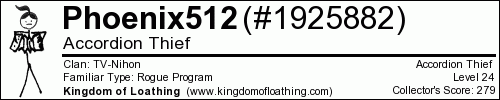264 format for stuff without HD?
Re: 264 format for stuff without HD?
Yeah, I tried. No luck. It wouldn't update due to my having only SP 2 and I'm not even sure if I'm on 32 or 64 bit XP.
Re: 264 format for stuff without HD?
I suppose I could see it, since BS player seems to work with it, and for all I know Zoomplayer might as well (for all I know the issue with the subtitles and sound I was having on zoomplayer might be due to the high def thing again. Might be the same issue with MPC. Which it turns out I've had for awile and forgot about it altogether.) but I'm still not sure it's a good idea. So far everything SD I have is in .avi format, and doesn't take up a lot of space— relatively speaking, anyway— and best of all, it works. I don't need to dig into a player I rarely use. Here's a question, can that kind of file be converted into avi if someone had a file converter? ...Not that I know where to get one right now though I could probably look for it.. but... I dunno. Like I said, I like AVI due to it's usability on a universal scale and relatively small file size. I dunno, maybe I'm just kinda set in my ways on it. ...Though when/if I can ever save up enough for a decent laptop that may become an utter non-issue anyway.Go-On Macaroni wrote:I'd suggest to Google CCCP and install the newest update.Warwolf wrote:How DO you update codecs, anyway?
As in how-to, it should be fairly simple. Just like any ol' program.
The h264 thing that we've been talking about... here, look at this. The top ones have h264 720p and h264 SD listed; what everyone's talking about is the latter as in it'd still be SD but, in better quality.Warwolf wrote:Playback is a bit slow, though for all I know the fact that it's high def
- Phoenix512
- Rising to the Top

- Posts: 6809
- Joined: Tue Dec 11, 2007 4:29 pm
Re: 264 format for stuff without HD?
If you had it from 2002, it's probably 32-bit. Also why you haven't upgraded to SP3? I recall that it doesn't cost anything to upgrade to SP3. And actually, the h264 SD files are smaller than the SD encoded in XVID.
-
Dark Ren
- Hyakkiyakou wo Buttagiru
- Posts: 179
- Joined: Mon Sep 20, 2010 7:42 am
- Favorite series: Gokaiger
- 2nd Favorite Series: Kamen Rider Zi-O
- Alignment: Chaotic Neutral
- Quote: Heeeennnssshhhiiiiiiinnn...!!!
- Location: Jakarta, Indonesia
Re: 264 format for stuff without HD?
Just download the update and install it and BOOM, it is SP3 already. As how to check if yours is 32 or 64, I`m feeling lazy to explain it, but a quick google can answer the question in 5 seconds http://bit.ly/R6hoQFWarwolf wrote:Yeah, I tried. No luck. It wouldn't update due to my having only SP 2 and I'm not even sure if I'm on 32 or 64 bit XP.
A 238 MB Xvid avi can become a 178 MB H264 MP4, with better quality in everything. Your argument is invalid.Warwolf wrote:So far everything SD I have is in .avi format, and doesn't take up a lot of space
Yes it can. But rather convert everything, just upgrade your codec / PC because...Warwolf wrote:Here's a question, can that kind of file be converted into avi if someone had a file converter?
... if you can afford / want to buy mac, then you have the money to buy a decent laptopWarwolf wrote:At least till I can get a more modern comp. Maybe a mac.
Re: 264 format for stuff without HD?
Honestly, I don't know if I even still can upgrade to SP 3, given that they stopped providing support and the like for XP when Vista was nearing it's end and 7 came out, or so I heard a year back. I'm also not sure if the machine can take it since I only have 14-odd gigs left in my C drive. And I don't have any way to format without losing all my stuff since I can't back it up yet since I don't have a ghost program or a external hard drive, or I might give it a try.Phoenix512 wrote:If you had it from 2002, it's probably 32-bit. Also why you haven't upgraded to SP3? I recall that it doesn't cost anything to upgrade to SP3. And actually, the h264 SD files are smaller than the SD encoded in XVID.
-
Dark Ren
- Hyakkiyakou wo Buttagiru
- Posts: 179
- Joined: Mon Sep 20, 2010 7:42 am
- Favorite series: Gokaiger
- 2nd Favorite Series: Kamen Rider Zi-O
- Alignment: Chaotic Neutral
- Quote: Heeeennnssshhhiiiiiiinnn...!!!
- Location: Jakarta, Indonesia
Re: 264 format for stuff without HD?
You can still download the upgrade to SP3. What they mean by stopped providing support is they stopped developing the XP, which means you won`t get a SP4 or something like that. And upgrading it won`t even cost you a 1 gigs. Maybe a 100 or 200 Mbs. Of many of your friends, one of them should have an external HDD that you can borrow.
Re: 264 format for stuff without HD?
Yeah, I wish. I'm on SSI dude. I get 200 a month after all my bills are paid.... if you can afford / want to buy mac, then you have the money to buy a decent laptop
Just because I want something doesn't mean I can afford it, after all.
Huh. Okay, now someone has to explain this. When you say Xvid avi, you're talking about the standard avi type? Or is that a specific type that I'm getting confused with standard avi? I'm not exactly an expert in this kind of thing. I know enough to get on the net, how to download stuff (usually) and occasionally how to upload, and I know enough to write, as I put out a short story in 2006 by self-publishing but that's about it. Are there different forms of avi, or what?
And the 264 is actually smaller? ....Well, like I just said, I'm no expert on this stuff. I just know the HD stuff, at least where the movies are concerned, is freaking huge and the SD stuff is a lot smaller.
Actually, I dunno if anyone I know has an external HDD. But I'd still need to get a program to backup my current programs and program settings (ghosting, I believe it's called) before I would even think about going for a format and reinstallation. But if the 264 actually freaking works in my MPC or BS player...it might be worth looking into. I downloaded the most recent CCCP, and it pretty much said I had to have SP3 to use it. I may look into it if it becomes a genuine issue. If not...then enh. I'm mostly on the net to chat with my online friends and work on my novels anyway. The fansubs are great, but not my main concern.
- Magenta
- It's Time for Buster

- Posts: 599
- Joined: Sun Feb 15, 2009 9:21 am
- Favorite series: Fourze
- 2nd Favorite Series: Boukenger
- Dreamy: Nozama
- Favorite Actor?: Takehito Koyasu
- Favorite Band: 765 Productions
- Alignment: Chaotic Good
- My boom: Robots. Always.
Re: 264 format for stuff without HD?
Basically, the .avi, .mp4, .mkv etc are 'containers'. A file like this is made up of several different 'parts' - the video, the audio, a chapters file, if you're softsubbing (i.e. subtitles that aren't actually part of the video stream itself, but can be turned on or off) then also the subtitle script and any relevant fonts
Xvid, h264, Divx, etc are actual formats for the video stream. They affect the quality you get, the filesize you get, etc with the video. It's these - along with the resolution of the video, and what settings the encoder has used - that really affect whether or not you can play a video - you could just as easily put an xvid video stream in an .mp4 as you could into .avi, and you'd probably be able to play it without any problems.
.avi stands for "Audio-Video Interleave". That means all you get is the audio and the video, and it doesn't support very many new video encoding formats. This is because avi was never designed to do the things it's doing now, and any new formats have to be hacked into the container to get them to work. As better containers were available by the time h264 and AAC really took prominence, while there are bad hacks to use them in an .avi container, they're not very stable and - more pressingly - nobody would really bother using them when you have .mp4
What makes .avi bad is - as the name 'interleave' implies - the video and the audio are kind of woven around each other. So in computer terms, the file consists of a bit of video, a bit of audio, a bit of video, a bit of audio, etc. This is great for old machines, because your computer is reading the file entirely in the order it needs to use it. But when you think of it in computer terms, it gets a bit awful.
Okay, analogy, let's say you have ten red blocks, and ten blue blocks. In mp4/mkv, this would just be "Rx10 Bx10". In .avi, this would be "RBRBRBRBRBRBRBRBRBRB". As you can see, the interleave is a lot longer and takes up a lot more letters - which in computing terms is equivalent to filesize - than just counting them separately. Now take this analogy, and scale it in terms of your average 25-minute episode having about 30000-40000 frames of video. These overheads all add to the filesize of the container - because it's having to constantly mark when it's switching between video and audio in the file. What you're left with is a bloated file that - because you've interwoven the two parts of it together like that - is a pain to make alterations to. Nowadays, we have processors and hard drives that don't need that kind of babysitting - they can be pulling and managing information from two parts of a file at once - and the downsides of .avi just don't make sense to put up with.
Now let's compare that to .mkv - I know T-N doesn't use .mkv, but it's the most stark contrast.

This is me making an .mkv. I simply pick the things I want - my source raw (with video and audio streams), the subtitle script, and the fonts. (also chapter markers, but they're on a seperate screen and I was too lazy to image edit more V:) It puts them altogether into the .mkv container, and the player then picks out the components, sends the data off to the relevant programs and tools to handle, and that then becomes my episode. Because of the way it stores the components separately, you can actually patch these files if there's errors (because a corrupt section of the video stream isn't going to have bits of audio in the middle of it, so a patch would be able to only target the bit that needed patching - making them small and easy to distribute), and another neat feature is that interface? Anyone can just take the file I made, open it up and make alterations. If you don't like something in the subtitles - a word choice, or the use of honorifics, you can go in, alter the script, and just replace that component of the file.
And that's not even getting into features like ordered chapters. Like, okay, let's talk about HeartCatch Precure as an anime example. With fairly normal encoding settings, the OP/ED of that show - 3 minutes of the total 24 - take up about 1/4-1/3 of the total filesize, due to their use of complex 3D effects. So what if it was possible to just encode those once as their own files, and have the other episodes 'call' for those files when they need them, so you don't actually need to put 80-90MB worth of video into every single episode (saving gigabytes in total). That's a thing .mkv can do.
This might sound like a manifesto for .mkv, but really it's just there to illustrate all the cool things modern containers can do that .avi just can't, and will never be able to. This also sounds callous, but there's a knock-on effect to the uptake of technology here. As long as some groups are still producing .avi - as long as they're still catering to that minority audience - people will ask and expect that of other groups. And if other groups cater to that audience, they're not going to be able to press for and use new technologies - and in the field of encoding where major, earth-shattering advances in video quality and compression are being made every few months - that can really hold things back. I work on the basis that we should always, as fansubbers, aim to produce the best work we possibly can (within reason) and as long as you're not shutting out a majority of your audience, you can then let them catch up. When you're deliberately nerfing your own work to appease people, then that just means you're going to have to come back and redo it that much sooner - or other groups are just going to show up and do it for you.
Xvid, h264, Divx, etc are actual formats for the video stream. They affect the quality you get, the filesize you get, etc with the video. It's these - along with the resolution of the video, and what settings the encoder has used - that really affect whether or not you can play a video - you could just as easily put an xvid video stream in an .mp4 as you could into .avi, and you'd probably be able to play it without any problems.
.avi stands for "Audio-Video Interleave". That means all you get is the audio and the video, and it doesn't support very many new video encoding formats. This is because avi was never designed to do the things it's doing now, and any new formats have to be hacked into the container to get them to work. As better containers were available by the time h264 and AAC really took prominence, while there are bad hacks to use them in an .avi container, they're not very stable and - more pressingly - nobody would really bother using them when you have .mp4
What makes .avi bad is - as the name 'interleave' implies - the video and the audio are kind of woven around each other. So in computer terms, the file consists of a bit of video, a bit of audio, a bit of video, a bit of audio, etc. This is great for old machines, because your computer is reading the file entirely in the order it needs to use it. But when you think of it in computer terms, it gets a bit awful.
Okay, analogy, let's say you have ten red blocks, and ten blue blocks. In mp4/mkv, this would just be "Rx10 Bx10". In .avi, this would be "RBRBRBRBRBRBRBRBRBRB". As you can see, the interleave is a lot longer and takes up a lot more letters - which in computing terms is equivalent to filesize - than just counting them separately. Now take this analogy, and scale it in terms of your average 25-minute episode having about 30000-40000 frames of video. These overheads all add to the filesize of the container - because it's having to constantly mark when it's switching between video and audio in the file. What you're left with is a bloated file that - because you've interwoven the two parts of it together like that - is a pain to make alterations to. Nowadays, we have processors and hard drives that don't need that kind of babysitting - they can be pulling and managing information from two parts of a file at once - and the downsides of .avi just don't make sense to put up with.
Now let's compare that to .mkv - I know T-N doesn't use .mkv, but it's the most stark contrast.

This is me making an .mkv. I simply pick the things I want - my source raw (with video and audio streams), the subtitle script, and the fonts. (also chapter markers, but they're on a seperate screen and I was too lazy to image edit more V:) It puts them altogether into the .mkv container, and the player then picks out the components, sends the data off to the relevant programs and tools to handle, and that then becomes my episode. Because of the way it stores the components separately, you can actually patch these files if there's errors (because a corrupt section of the video stream isn't going to have bits of audio in the middle of it, so a patch would be able to only target the bit that needed patching - making them small and easy to distribute), and another neat feature is that interface? Anyone can just take the file I made, open it up and make alterations. If you don't like something in the subtitles - a word choice, or the use of honorifics, you can go in, alter the script, and just replace that component of the file.
And that's not even getting into features like ordered chapters. Like, okay, let's talk about HeartCatch Precure as an anime example. With fairly normal encoding settings, the OP/ED of that show - 3 minutes of the total 24 - take up about 1/4-1/3 of the total filesize, due to their use of complex 3D effects. So what if it was possible to just encode those once as their own files, and have the other episodes 'call' for those files when they need them, so you don't actually need to put 80-90MB worth of video into every single episode (saving gigabytes in total). That's a thing .mkv can do.
This might sound like a manifesto for .mkv, but really it's just there to illustrate all the cool things modern containers can do that .avi just can't, and will never be able to. This also sounds callous, but there's a knock-on effect to the uptake of technology here. As long as some groups are still producing .avi - as long as they're still catering to that minority audience - people will ask and expect that of other groups. And if other groups cater to that audience, they're not going to be able to press for and use new technologies - and in the field of encoding where major, earth-shattering advances in video quality and compression are being made every few months - that can really hold things back. I work on the basis that we should always, as fansubbers, aim to produce the best work we possibly can (within reason) and as long as you're not shutting out a majority of your audience, you can then let them catch up. When you're deliberately nerfing your own work to appease people, then that just means you're going to have to come back and redo it that much sooner - or other groups are just going to show up and do it for you.
ima sugu shutsudoukable
Re: 264 format for stuff without HD?
I suppose to an extent I can see the logic behind it. I think for me, if I had a way to convert the stuff to avi so if I wanted to I could do it, I wouldn't have a problem with it. After all, if the SD stuff works like the avi already does, just with better picture and sound quality without being high def...then yeah I guess it would make sense. I have MPC and BS player and Zoom Player and all three should work with the 264 format. I guess I'm just so used to avi that I didn't see anything else making sense because the avi already works. Even if it has been tweaked beyond its original intent. Personally I'd like to test a 264 file and see if it worked for me the way AVI does. (Granted I wouldn't be using winamp to play it) One of the things I loved about avi was that I could just play the file on winamp, which I use for all my current audio and video files. One program does it all, you know? But if I could convert the 264 to avi if I wanted, I suppose I wouldn't have a problem. ...I'd just need a program to do the conversion. Though as 264 is supposed to be smaller...I suppose it wouldn't be a bad thing to have. I have a bunch of Gundam 00 subs that I think are mp4 and work on zoom player and not on winamp, so it wouldn't be the first time I've done it, I guess. 
-
Dark Ren
- Hyakkiyakou wo Buttagiru
- Posts: 179
- Joined: Mon Sep 20, 2010 7:42 am
- Favorite series: Gokaiger
- 2nd Favorite Series: Kamen Rider Zi-O
- Alignment: Chaotic Neutral
- Quote: Heeeennnssshhhiiiiiiinnn...!!!
- Location: Jakarta, Indonesia
Re: 264 format for stuff without HD?
You know, it is kind of weird for me knowing anyone playing a video with winamp o_O
- takenoko
- Team Baron

- Posts: 36792
- Joined: Mon Dec 10, 2007 8:33 pm
- Gender: Toast
- Favorite series: All of them
- Alignment: Neutral
- My boom: stick
- Quote: <Lunagel> That's Toei's dumb fault
- Type: ISFJ Protector
- Location: Yami ni umare, yami ni kisu
- Contact:
Re: 264 format for stuff without HD?
I just played an episode of Agito okay on my computer from 2002. The only thing I've really added to it was more ram. Played perfectly.
Re: 264 format for stuff without HD?
Dark Ren wrote:You know, it is kind of weird for me knowing anyone playing a video with winamp o_O
How so?
-
Dark Ren
- Hyakkiyakou wo Buttagiru
- Posts: 179
- Joined: Mon Sep 20, 2010 7:42 am
- Favorite series: Gokaiger
- 2nd Favorite Series: Kamen Rider Zi-O
- Alignment: Chaotic Neutral
- Quote: Heeeennnssshhhiiiiiiinnn...!!!
- Location: Jakarta, Indonesia
Re: 264 format for stuff without HD?
I don`t know... It is just... weird. You know, Winamp is a program dedicated to playing audio files. There are many program dedicated to playing video files, like MPC, GOM, VLC, etc. These programs have many option like renderer setting, filter setting, aspect ratio, interlace, and many other functions which winamp doesn`t have, since they are build and supposed to play video files in the first place. Playing video files at winamp is like you have supercar but you run it at max 10 km/h. It is kind of awkward. It is just my opinion though
Re: 264 format for stuff without HD?
*shrugs* It works, which is about all I ever needed it to do.Dark Ren wrote:I don`t know... It is just... weird. You know, Winamp is a program dedicated to playing audio files. There are many program dedicated to playing video files, like MPC, GOM, VLC, etc. These programs have many option like renderer setting, filter setting, aspect ratio, interlace, and many other functions which winamp doesn`t have, since they are build and supposed to play video files in the first place. Playing video files at winamp is like you have supercar but you run it at max 10 km/h. It is kind of awkward. It is just my opinion though
Bear in mind I'm not saying that the other players are BAD. Just that up till now I never really needed to worry about them when I had a single player that did virtually everything and that I'd been using since my first computer. I've only had two machines in my lifetime, and I used winamp on both and it did music and videos on both. This is only the second time I've had to worry about using other players. The first would be with some subs for an anime I got yeras ago which were in something resembling .mp4, or may have even actually been mp4...or mkv, for all I know I haven't looked at the files in a while, which was the only reason I even got the other players, and then promptly forgot about even having the issue.