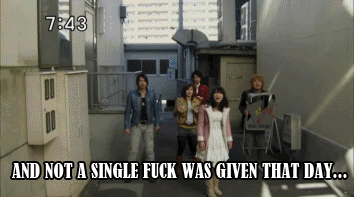SD versions: Xvid or 264?
- Aeikozz
- Faiz
- Posts: 555
- Joined: Tue Mar 18, 2008 7:15 am
- Gender: Apache Attack Helicopter
- Favorite series: Decade
- 2nd Favorite Series: Kabuto
- Dreamy: Smart Brain Lady
- Favorite Band: Bennie K
- Alignment: Chaotic Good
- Contact:
Re: SD versions: Xvid or 264?
Alright cool. I'll go ahead and throw my opinion into this "discussion" .
I already stated back when heart catch one came out. That i tested this on mutiple things and the SD version of it failed on multiple occasions. I felt like i was ridiculed, laughed at for standing up for xvid.
xvid works. . That heart catch release does not work correctly on lower machines, such as netbooks. XBMC on the xbox 1.
Keep in mind it's not cool to joke and laugh at me when i mention netbooks. I work at a retail store and we sell a crapload of netbooks vs regular laptops and desktops combined.
My netbook is running with optimal settings too. I've upgraded it to 1.5 MB's. Installed a 500GB Sata Drive. I've also did a fresh install of windows 7.
Installed CCCP and played it using Media Player Classic and XBMC (for Windows)
Xvid is alot smoother and eaiser to run. H.264 is just does not perform as well and reliably as xvid.
I already stated back when heart catch one came out. That i tested this on mutiple things and the SD version of it failed on multiple occasions. I felt like i was ridiculed, laughed at for standing up for xvid.
xvid works. . That heart catch release does not work correctly on lower machines, such as netbooks. XBMC on the xbox 1.
Keep in mind it's not cool to joke and laugh at me when i mention netbooks. I work at a retail store and we sell a crapload of netbooks vs regular laptops and desktops combined.
My netbook is running with optimal settings too. I've upgraded it to 1.5 MB's. Installed a 500GB Sata Drive. I've also did a fresh install of windows 7.
Installed CCCP and played it using Media Player Classic and XBMC (for Windows)
Xvid is alot smoother and eaiser to run. H.264 is just does not perform as well and reliably as xvid.
- Keith Justice
- Adventure
- Posts: 37
- Joined: Wed Dec 03, 2008 5:37 pm
Re: SD versions: Xvid or 264?
The one that works on my 360, please... Xvid.
- ryujin
- Gabu
- Posts: 291
- Joined: Fri Aug 22, 2008 7:21 am
- Favorite series: MagiRanger
- 2nd Favorite Series: Ultraman Zero
- Dreamy: Matsuyama Mary
- Favorite Actor?: Masahiro Inoue
- Favorite Band: SCANDAL
- Alignment: Chaotic Neutral
- My boom: PS4
- Quote: R/B is just ORB without the O and Tiga is just Taiga without the A ... tabun :P
- Type: ISTJ Inspector
- Location: Philippines
Re: SD versions: Xvid or 264?
H.264 simply cause i have a PS3 ... apocalyPS3 free LOL! 
- Aoiblue
- Everything is drama!
- Posts: 689
- Joined: Wed Mar 12, 2008 9:32 pm
- Favorite series: Trick
- Dreamy: Haga Yuria
- Alignment: Neutral Good
- My boom: Gransazer
Re: SD versions: Xvid or 264?
Xvid, i have a slightly older computer, so it plays without any problems. And if h.264 is the same as HD...then just download the HD? Sorry, dont really know much about encodes.
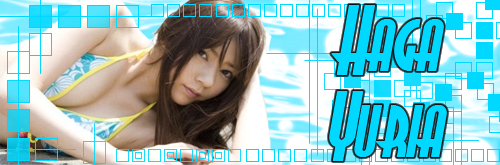
Re: SD versions: Xvid or 264?
XVID because it's easier to convert to a portable without worrying about subtitles.
- shadowblade330
- Infinity
- Posts: 44
- Joined: Sun Mar 23, 2008 6:58 pm
- Favorite series: Faiz, Ace
- 2nd Favorite Series: Hibiki
- Alignment: Neutral
- My boom: Anime
Re: SD versions: Xvid or 264?
I like the H264 release. I always wait and DL. But if the majority goes to xvid I have no complaints.
-
zhangfei923
- http://www.kingdomofloathing.com

- Posts: 14
- Joined: Mon Jun 02, 2008 1:57 pm
Re: SD versions: Xvid or 264?
XVid. Mainly because I'm lazy and use WMP to watch it instead of VLC
- Magenta
- It's Time for Buster

- Posts: 599
- Joined: Sun Feb 15, 2009 9:21 am
- Favorite series: Fourze
- 2nd Favorite Series: Boukenger
- Dreamy: Nozama
- Favorite Actor?: Takehito Koyasu
- Favorite Band: 765 Productions
- Alignment: Chaotic Good
- My boom: Robots. Always.
Re: SD versions: Xvid or 264?
If you can't play h264 on your 360, you're doing it wrong. Our releases are fully 360-compatible, and it's likely you need to hook your 360 up to Xbox Live and actually grab some of the media updates. iirc the base 360 doesn't have full playback compatibility as is, but if you've actually grabbed one of the Optional Media Updates from the last 3 years it'll work fine.
I have specifically tested h264 HeartCatch on my 360. It works, directly streamed without any form of re-encoding or transcoding.
Also, let me state this. I'm using a 5-year old laptop. It's running a 1.7GhZ Pentium M and 512MB of RAM, both of which aren't running quite as they should through age and a really badly optimized PC landscape with far too much background shit running. I can play back 720p perfectly fine.
There's really no justification for not being able to play back 480p. If it isn't playing on your computer, you either REALLY need a new one (I REALLY need a new one, so this is an understatement) or your codecs are seriously screwed up.
Though for reference, I use VLC so this is irrelevant. A decently tuned player using proper codecs will be much more efficient, adding yet another layer of "you have no excuse".
Edit: Also, I'm seeing lots of responses that are either really indicative of laziness or really wrong. Xvid is 'easier to convert without worrying about subtitles'? We hardsub, dudes. The subs are part of the video anyway. You don't need to worry about them.
And also, if you're using the wrong player/codec setting, that's not really our problem. As Lobster says, standards have moved on since the early 2000s. I was at first in favour of sticking with Xvid too. It did the job well, and it's quicker to encode. But it's worth the extra time, it looks really nice, it adds functionality, and it is actually MORE compatible with MODERN media devices.
I'm not trying to say I don't sympathize with those who have trouble playing the files, I do. But you can generally fix problems by just uninstalling your players and codecs and installing from a clean slate. The CCCP standard is good, doesn't randomly notch up version numbers for no good reason (it advances with the general movement of the fansubbing community) so you don't need to constantly update it, and more importantly is maintained by PEOPLE WHO ACTUALLY KNOW WHAT THEY'RE DOING.
And if you can't, well. There's things on the internet nowadays that are more processor-intensive than playing back a few fansubs. I've played flash games that use more resources than our SD x264 encodes. Maybe it's time for an upgrade?
I have specifically tested h264 HeartCatch on my 360. It works, directly streamed without any form of re-encoding or transcoding.
Also, let me state this. I'm using a 5-year old laptop. It's running a 1.7GhZ Pentium M and 512MB of RAM, both of which aren't running quite as they should through age and a really badly optimized PC landscape with far too much background shit running. I can play back 720p perfectly fine.
There's really no justification for not being able to play back 480p. If it isn't playing on your computer, you either REALLY need a new one (I REALLY need a new one, so this is an understatement) or your codecs are seriously screwed up.
Though for reference, I use VLC so this is irrelevant. A decently tuned player using proper codecs will be much more efficient, adding yet another layer of "you have no excuse".
Edit: Also, I'm seeing lots of responses that are either really indicative of laziness or really wrong. Xvid is 'easier to convert without worrying about subtitles'? We hardsub, dudes. The subs are part of the video anyway. You don't need to worry about them.
And also, if you're using the wrong player/codec setting, that's not really our problem. As Lobster says, standards have moved on since the early 2000s. I was at first in favour of sticking with Xvid too. It did the job well, and it's quicker to encode. But it's worth the extra time, it looks really nice, it adds functionality, and it is actually MORE compatible with MODERN media devices.
I'm not trying to say I don't sympathize with those who have trouble playing the files, I do. But you can generally fix problems by just uninstalling your players and codecs and installing from a clean slate. The CCCP standard is good, doesn't randomly notch up version numbers for no good reason (it advances with the general movement of the fansubbing community) so you don't need to constantly update it, and more importantly is maintained by PEOPLE WHO ACTUALLY KNOW WHAT THEY'RE DOING.
And if you can't, well. There's things on the internet nowadays that are more processor-intensive than playing back a few fansubs. I've played flash games that use more resources than our SD x264 encodes. Maybe it's time for an upgrade?
ima sugu shutsudoukable
-
programkung
- http://www.kingdomofloathing.com

- Posts: 13
- Joined: Sat Aug 08, 2009 11:18 pm
- Favorite series: Kamen Rider Decade
- 2nd Favorite Series: Shinkenger
- Dreamy: ...
- Favorite Actor?: Umika Kawashima
- Favorite Band: the GazettE
- Location: THAILAND
Re: SD versions: Xvid or 264?
Going with H.264 mp4
Re: SD versions: Xvid or 264?
for SD format, i prefer xvid version. my HDD media player can't play H.264 mp4 format. for those who wants H.264 format,please go download the HD format.
please leave the SD format as it is. most people is still using those ancient Pentium like Pentium 3/Pentium 4 machines.
please leave the SD format as it is. most people is still using those ancient Pentium like Pentium 3/Pentium 4 machines.
- Aeikozz
- Faiz
- Posts: 555
- Joined: Tue Mar 18, 2008 7:15 am
- Gender: Apache Attack Helicopter
- Favorite series: Decade
- 2nd Favorite Series: Kabuto
- Dreamy: Smart Brain Lady
- Favorite Band: Bennie K
- Alignment: Chaotic Good
- Contact:
Re: SD versions: Xvid or 264?
apparently xvid is playable by everybody with little to no problems. meanwhile h.264 if only playable by 40-50% of people.
this reminds me alot of when png came out and a bunch of people were pushing for that to replace .jpg.
this reminds me alot of when png came out and a bunch of people were pushing for that to replace .jpg.
- XIII
- The Conspiracy
- Posts: 5511
- Joined: Tue Dec 18, 2007 12:10 pm
- Favorite series: Garo
- 2nd Favorite Series: KR Faiz - Kab
- Alignment: Chaotic Evil
- My boom: Devil Z
- Location: UK
Re: SD versions: Xvid or 264?
its simple to get h.264 working, you have several choices
the n00b approcah
1) go to http://www.videolan.org/vlc/
2) download latest version
3) install
4) play
this is very simple process, will play anything, if it doesnt then you are doing something seriosuly wrong, VLC has its own built in codecs and will play just about anything, this is my back up player incase my main solution fails to work
the more intelligent approaches
For Haali Media Spliter
1) go to http://mpc-hc.sourceforge.net/
2) download latest version
3) install
4) go to http://haali.su/mkv/
5) download MatroskaSplitter installer (yes this is the haali media spliter)
6) install
7) open MPC-HC
8) view -> Options -> external filters
9) Add fliter
10) select Haali Media Spliter
11) ok
12) close MPC-HC
13) open video file and enjoy
for CoreAVC
1) go to http://mpc-hc.sourceforge.net/
2) download latest version
3) install
4) go to http://corecodec.com/products/coreavc
5) buy and download CoreAVC (yes CoreAVC is a paid for codec)
6) install
7) open MPC-HC
8) view -> Options -> external filters
9) Add fliter
10) select CoreAVC
11) ok
12) close MPC-HC
13) open video file and enjoy
Real simple
The only codecs/filters i have installed are XviD, CoreAVC, AC3 and Radium MP3, using MPC-HC x86 version, everything I have thrown at it works, even on my dejected laptop, everything works on that, even 1080 stuff plays on a 1280x800 monitor.
It does seem most people just download and install the wrong things and then moan when it doesnt work like it should.
The issue of the 360 is strange, we specificly designed our encoding settings to allow for playback on the 360, PS3 and non-windows systems, we have countless people who can play back on the 360 with ease so I have no idea why yours is failing unless you have some funky set up.
The only instances where playback on the 360 will be compromised is the audio, the 360 cant support 5.1 so it just says media not playable or something like that.
the two files affected by that are
Decade: All Rider HD
Wangan Midnight HD
the n00b approcah
1) go to http://www.videolan.org/vlc/
2) download latest version
3) install
4) play
this is very simple process, will play anything, if it doesnt then you are doing something seriosuly wrong, VLC has its own built in codecs and will play just about anything, this is my back up player incase my main solution fails to work
the more intelligent approaches
For Haali Media Spliter
1) go to http://mpc-hc.sourceforge.net/
2) download latest version
3) install
4) go to http://haali.su/mkv/
5) download MatroskaSplitter installer (yes this is the haali media spliter)
6) install
7) open MPC-HC
8) view -> Options -> external filters
9) Add fliter
10) select Haali Media Spliter
11) ok
12) close MPC-HC
13) open video file and enjoy
for CoreAVC
1) go to http://mpc-hc.sourceforge.net/
2) download latest version
3) install
4) go to http://corecodec.com/products/coreavc
5) buy and download CoreAVC (yes CoreAVC is a paid for codec)
6) install
7) open MPC-HC
8) view -> Options -> external filters
9) Add fliter
10) select CoreAVC
11) ok
12) close MPC-HC
13) open video file and enjoy
Real simple
The only codecs/filters i have installed are XviD, CoreAVC, AC3 and Radium MP3, using MPC-HC x86 version, everything I have thrown at it works, even on my dejected laptop, everything works on that, even 1080 stuff plays on a 1280x800 monitor.
It does seem most people just download and install the wrong things and then moan when it doesnt work like it should.
The issue of the 360 is strange, we specificly designed our encoding settings to allow for playback on the 360, PS3 and non-windows systems, we have countless people who can play back on the 360 with ease so I have no idea why yours is failing unless you have some funky set up.
The only instances where playback on the 360 will be compromised is the audio, the 360 cant support 5.1 so it just says media not playable or something like that.
the two files affected by that are
Decade: All Rider HD
Wangan Midnight HD
Live for the Moment, for the Moment is Eternal!
- chronoxiong
- Salami Commander
- Posts: 499
- Joined: Thu Jan 10, 2008 4:14 am
- Favorite series: Shinkenger/Gokaiger
- 2nd Favorite Series: Double
- Dreamy: Keiko Kitagawa
- Favorite Band: One Ok Rock
- Alignment: Neutral Good
- Quote: "Walking the path of Heaven, the man who will rule over everything." -Tendou Souji
- Location: California
Re: SD versions: Xvid or 264?
I went with h.264. However, it doens't really matter. I mostly download the SD releases as I usually convert them to become my own customized DVDs. I was dling the HD releases of Decade and Shinkenger along with the SDs but I stopped as I just found that I can't be getting both of them. Now I have to settle with the SD releases since I'm back living with my family now. But I would prefer the HD releases as they look much more gorgeous to look at. Keep up the good work though either way guys!
Re: SD versions: Xvid or 264?
h.264 because I'm a quality whore. <3
- LobsterHime
- 7X
- Posts: 86
- Joined: Tue Mar 18, 2008 2:28 am
Re: SD versions: Xvid or 264?
please for the love of dongs stop even mentioning this as an option, much less as the first option discussed. can you even imagine how many people stop reading after they see this will work?Azazel wrote:its simple to get h.264 working, you have several choices
the n00b approcah
1) go to http://www.videolan.org/vlc/
2) download latest version
3) install
4) play
this is very simple process, will play anything, if it doesnt then you are doing something seriosuly wrong, VLC has its own built in codecs and will play just about anything, this is my back up player incase my main solution fails to work
as for the rest of your post, and general advice for other experts. it doesn't matter how much you know or what codecs/filters you personally have installed. just tell people to use CCCP. it uses a standardized set of programs with standardized settings. this makes it immensely simpler to diagnose a real problem when it arises.