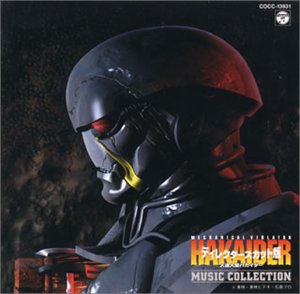So with the switch to x265, it felt like the right time to replace the Windows 7 PC that I was using. Encoding a x265 took a few hours, which is way too slow! Time is money!
Also everything from Spotify to Steam was ending support for Win 7, so I had to get off it anyway
I more or less followed Virge's suggestion: https://pcpartpicker.com/list/hYhcBL
The only thing I really did was pick the enclosure and added a 8tb hdd to carry over all the stuff from my old PC
Part 1 - Waiting is the hardest part
Bought all the parts, but was going to wait for them to all arrive before assembling. Things are a bit slower during the end of year/holidays
Got all the parts Jan 8
Part 2 - So I followed the instructions and had extra pieces leftover, is that alright?
I'm just kidding, that's what happens when I build Legos. Despite my worries, putting together a PC nowadays is as simple as following the instructions. I feel like I had to stick the fan with thermal paste a couple times before I got it right though. The most annoying thing was I screwed the motherboard in before attaching the power cord for the CPU, which just happened to be right under the giant CPU fan. Instead of taking the board out, I just found a way to rearrange the fan and squeeze my hand in to plug in the wires
Speaking of which, wire management is pretty annoying. Instead of figuring out the minimal wires I needed. I just plugged everything into the power supply and just kind of crammed htem wherever I could find space. Because of this rat king of wires, I missed one of the connectors for the desktop fan, so that wasn't spinning until I fixed it recently
Part 3 - It's complete, but problems!
The first thing I did was plug it in and checked the warning lights. Uh-oh, if the VRAm light goes up, that means there's problems with the memory right?
Some messing with the memory later - Okay, actually there's nothing wrong with the setup. I just didn't have the PC plugged into a monitor so I didn't see the BIOs screen, and I don't have an OS. I just assumed that if I saw the light, that was bad, not realizing the light went away as part of the bootup procedure
Getting WIndows 11 is kind of a weird challenge when your computers are Win 7 and Win 8. Since they're not supported, the installer for making a USB Windows Installer just failed. It's... pretty dumb. The hell, Microsoft?
Cue me buying a spindle of the high density DVD-R's and making a Windows 11 DVD instead. This works fine, but getting Windows 11 initially was my biggest stresser and time loss, and it's kind of a dumb trivial thing
So fansubbing requires a whole suite of programs. Some more compatible than others, that I've acquired over the years. Setting all of that up and making sure they work on Win 11 was expectedly the headache that it was. I've got the situation pretty stable so I can work on stuff now, but I wouldn't be surprised if I come across something else broken later on
Part 4 - So how is it?
It's fast! It's surprisingly fast. I'm watching things on YouTube and stuff looks amazing, even without a graphics card
And encoding x265, the Garo encode took about 23 minutes, so that's almost real time
The 720p encode is two passes, but I can skip the first pass if I've prepped it beforehand (it's about 12 minutes by itself). So encoding the 720p version took about 11 minutes. Not bad!
The one downside is that when I play 4K on MPC-HD, the audio will drop out every few seconds, like it's coming desynced or something. Not sure what the deal is with that
It also takes a bit for a folder to load with Windows saying Working on It. Oh, nm, I think that's just Windows being dumb and trying to create customized folders for Videos instead of treating everyting like General like I prefer
takenoko's PC building adventure
- TypicalStandUser
- Save the life
- Posts: 1963
- Joined: Thu Jun 26, 2014 1:38 pm
- Gender: Male
- Favorite series: Amazons
- 2nd Favorite Series: GoBusters
- Dreamy: Kaho Shibuya
- Favorite Actor?: Julia Louis-Dreyfus
- Favorite Band: Owarikara
- Alignment: Chaotic Neutral
- My boom: Cooking food
- Quote: Oh snap! Lemon Pepper Wet?!
Re: takenoko's PC building adventure
Neat setup, Take!
Any plans to get a GPU so that you can potentially stream PC games on your channel?
Any plans to get a GPU so that you can potentially stream PC games on your channel?
The haters all around this world can drink Childish Gambino's daycare while I, the insignificant nobody they branded as, continue to survive & thrive.
- takenoko
- Team Baron

- Posts: 36822
- Joined: Mon Dec 10, 2007 8:33 pm
- Gender: Toast
- Favorite series: All of them
- Alignment: Neutral
- My boom: stick
- Quote: <Lunagel> That's Toei's dumb fault
- Type: ISFJ Protector
- Location: Yami ni umare, yami ni kisu
- Contact:
Re: takenoko's PC building adventure
Not right now. I usually don't play on pc anyway, that's what the ps5 is for
- takenoko
- Team Baron

- Posts: 36822
- Joined: Mon Dec 10, 2007 8:33 pm
- Gender: Toast
- Favorite series: All of them
- Alignment: Neutral
- My boom: stick
- Quote: <Lunagel> That's Toei's dumb fault
- Type: ISFJ Protector
- Location: Yami ni umare, yami ni kisu
- Contact:
Re: takenoko's PC building adventure
No, the PC should only be used for playing binding of issac!
- takenoko
- Team Baron

- Posts: 36822
- Joined: Mon Dec 10, 2007 8:33 pm
- Gender: Toast
- Favorite series: All of them
- Alignment: Neutral
- My boom: stick
- Quote: <Lunagel> That's Toei's dumb fault
- Type: ISFJ Protector
- Location: Yami ni umare, yami ni kisu
- Contact:
Re: takenoko's PC building adventure
Got tired of Windows reorganizing my files, right after I click the "Set to General Folder type". I think that also solves the sluggish, laggy way WIndows handles folders with a lot of files too, but we'll see
https://winaero.com/disable-folder-type ... indows-10/
Got tired of WIndows turning off and spinning up my D drive so I found the real power configuration profile and turned off "turn off harddrives after 20 minutes". Apparently the one in the configuration of windows 11 doesn't really do anything
Over the weekend I ordered a new usb to external harddrive cord because I thought my externals died. Turns out, Windows shuts off the usb stuff to save power. I turned that feature off and my externals started working again. So that's annoying...
https://winaero.com/disable-folder-type ... indows-10/
Got tired of WIndows turning off and spinning up my D drive so I found the real power configuration profile and turned off "turn off harddrives after 20 minutes". Apparently the one in the configuration of windows 11 doesn't really do anything
Over the weekend I ordered a new usb to external harddrive cord because I thought my externals died. Turns out, Windows shuts off the usb stuff to save power. I turned that feature off and my externals started working again. So that's annoying...